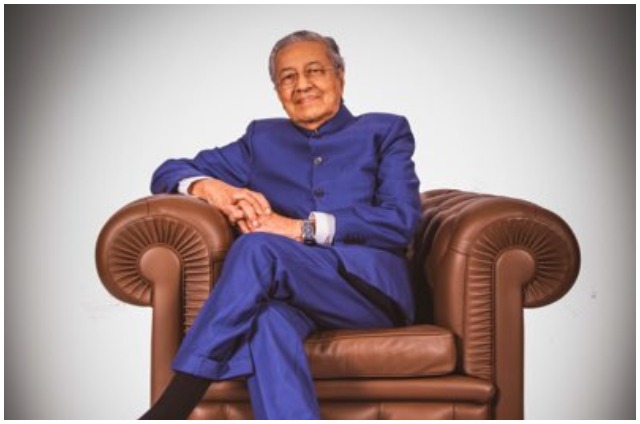JUNE 1- Gmail has announced its new inbox which is due to be unveiled shortly but you can set it up in your existing account settings as it is currently under beta testing.
JUNE 1- Gmail has announced its new inbox which is due to be unveiled shortly but you can set it up in your existing account settings as it is currently under beta testing.
The update in this feature is that emails are auto-labelled into four categories – Primary, Social, Promotions, Updates and Forums. Primary remains just your email, Social as the name suggests is for social media updates, Promotions is for the various offers, cars and flats that you have no wish to get interested in, and Forums.
Here’s how you can get the new inbox features.
Sign in to your Gmail account.
Click on the Settings icon (gears for some, a circle with six studs for others).
Click on Configure Inbox.
This takes you to a screen that allows you to select tabs (Primary, Social, Promotions, Updates and Forums).
After all the above, click on save.
Voila, you have a tabbed inbox.