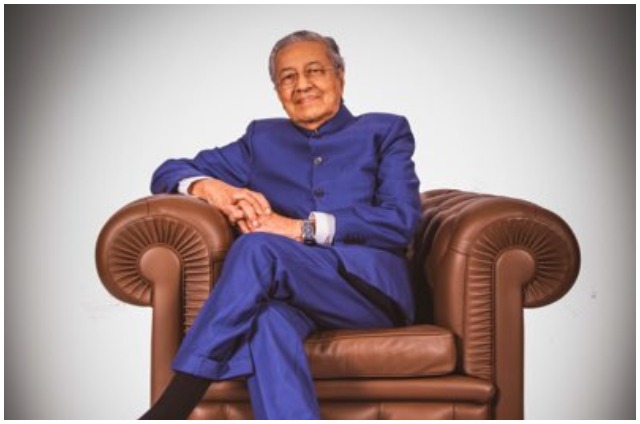New Dehli, Jan 21 – From using your Gmail Offline with Google Gears to get driving directions to task lists to getting free IMAP and POP mail, here is how you can benefit from a range of things from your favourite mail.
Here are a few things that will make you wonder why have never bothered to do many things with your fingertips:
Jukebox: A great cloud service to store all your documents, Google Drive may create your own virtual jukebox in conjunction with a few third-party tools. This fecility lets you stream your songs to wherever you are, provided you have an internet connection.
Your maps: Through this, you can plot your route. Giving detailed directions to the venue of a party or your new home has never been so easy if you only create custom maps, add waypoints and share it via e-mail, Google+, FB or Twitter.
Gmail Offline with Google Gears: Get Google Gears installed. Gmail runs in three modes, online, offline, and what is called “flaky connection”. After you reconnect, you can get messages sent while offline. More, you can browse messages you’ve already received.
Driving Directions: If someone sends you an invitation with an address, Google automatically detects addresses. It then asks you if you would like to map it and more.
Task lists: Did you know you can create a task list showing your to-do items and letting you check them off when completed? Additionally, the task lists let you assign due dates and add details.
IMAP and POP Mail: As Gmail supports both POP and IMAP, you can use Outlook, Thunderbird, or Mac Mail with your Gmail account.
Google Apps to send Gmail from your own domain: Want a cheaper email server for clients? The free version of Google Apps lets you turn your domain address into your personal Gmail account, with messages going to youraddress@yourdomain.com reaching you using Gmail’s servers.
Video chat: For instant messages with your contacts, you can also engage in voice and video chats from both Windows-PCs and Macs.
Besides you can also print from remote computers – the PC and the remote printer should be switched on – manage your phone contacts (have you seen the left hand side contact button on the drop-down bar) especially when you are changing your smart-phone, start your your YouTube channel (with a webcam and microphone) and keep as many pictures and videos as you wish using Google+.
-Indiatoday