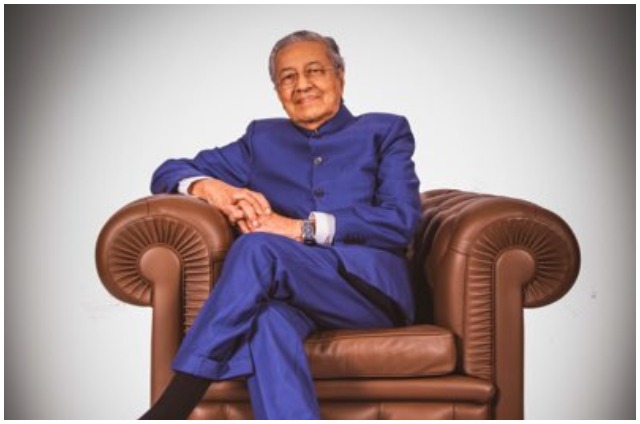If you want to try out the Windows 10, there are two ways to get it. We will detail them in a while but before that a few points to remember:
1- The Windows Tech Preview is meant for tech-savvy users. This is how Microsoft explains it: “We’re not kidding about the expert thing. So if you think BIOS is a new plant-based fuel, Tech Preview may not be right for you.”
2- Windows 10 Tech Preview is likely to have bugs and UI issues.
3- It may even have performance issues. So ideally, you should not install it on your most important computer, unless you are very sure about what you are doing.
What sort of computer you need to run Windows 10?
Microsoft says that “if your PC can run Windows 8.1, you’re good to go”. But in case you want it specifically spelled out, here are the system requirements:
Processor: 1 gigahertz (GHz) or faster
RAM: 1 gigabyte (GB) (32-bit) or 2 GB (64-bit)
Free hard disk space: 16 GB
Graphics card: Microsoft DirectX 9 graphics device with WDDM driver
A Microsoft account and Internet access
There are two ways for you to get the Windows 10 Tech Preview. One is by following instructions here . This will require you to download a program that will update your system to Windows 10 Preview.
While this is the easier method, it is also fraught with risk. We suggest that if you are going to use this method, you back up all your important data as well as create a recovery disk for your existing setup.
The other method is to download the ISO and then use it. We suggest this method and advise you to free up some space on your computer’s hard disk and then dual-boot. This is much safer.
ISO files can be downloaded from:
64-bit ISO
32-bit ISO
You can get the Windows 10 Technical Preview Key from here
-INDIA TODAY