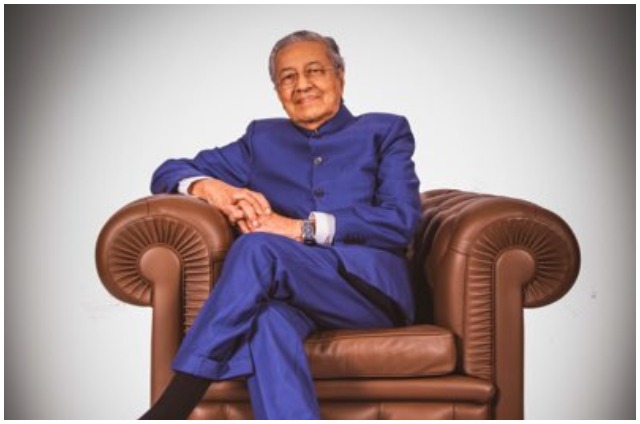The Eluga U marks Panasonic’s first effort to marry premium design and great performance in an affordable package. At the same time, it faces many tough competition from local upstarts like Micromax, Karbonn and Chinese companies like Xiaomi. Can it take on the challenge? We find out.
Look and Feel:
The Eluga U looks like the Nexus 4. Yes, we are talking about the two-year-old Google phone. The only difference in design is that the Eluga U has a slightly larger 5-inch screen and has capacitive buttons.
The Nexus 4 had on-screen virtual buttons. Eluga U has a layer of glass on both the front and back. On the front, there is Corning Gorilla Glass 3 on top of the screen panel, and on the back it has “shatterproof” glass.
The Elugal U looks attractive and its build quality seems good. But the finishing is somewhat cheap. Despite all the glass, it doesn’t look as premium as the Nexus 4. After using the device for a few days we noticed that the paint started to wear-off from the side seams and the rear glass — supposed to be shatterproof — cracked despite the fact that we never dropped the phone.
Phones that use glass on the back cover are fragile. It was true for the iPhone 4 and the Nexus 4. And it is true for the Eluga U. But at the same time, we can’t help feel that Panasonic could have opted for tougher glass compared to what it put on the back of the Eluga U.
The phone is rather sleek. It is 8mm and weighs 141 grams. Another miss for Eluga U as far as the design is concerned is the lack of haptic feedback in capacitive buttons. Tapping on the button and not getting a feedback feels little odd.
The Eluga U has microSD card slot and dual-SIM tray hidden behind a singular flap. Basically, both are in the same place. The microSD card slot is on the top and dual-SIM tray below it. The tray needs to be pulled out using a pin. This is a bit cumbersome. We would have preferred two separate slots, the way most of the other phones have.
The Eluga U has a 5-inch 720P IPS display. The quality of this screen is very good. It has great viewing angles, shows natural colours with appropriate level of saturation, has good brightness levels and displays deep blacks.
Apart the Moto G and the Xiaomi Mi 3, Eluga U sports the best screen on a phone that costs less than Rs 20,000. Even under direct sunlight, text is legible and videos can be watched.
The Eluga U has a 13-megapixel rear camera, accompanied by a LED flash. For a phone of its class, we found the camera to be disappointing. It is slow to lock focus and its performance in low light is shabby.
In day light, it can click decent pictures but only when it can focus quickly, which does not happen very often. Due to focus issues, the phone also struggles while clicking macro images.
The images that we shot with Eluga U in low-light had excessive grain and were mostly useless. The camera app allows for a certain amount of manual control with settings for ISO and exposure baked in.
On the front, Eluga U has a 2-megapixel camera, which takes usable selfies. When it comes to shooting videos, the Eluga U is strictly average. It can shoot videos in 1080P resolution with 30 frames per second, but the quality of footage it captures is not too good.
On a small screen you may not find videos shot with this phone too bad but don’t play them on HDTV. In low light, it is nearly impossible to shoot usable video clips with Eluga U.
The Eluga U runs on Android 4.4.2 KitKat. Unlike other manufacturers, Panasonic uses the stock KitKat launcher, which performs brilliantly. Though, if you are a fan of custom user interface, you can switch to Panasonic’s FitHome launcher.
The FitHome launcher shows a list of apps in the bottom half of the screen, making single-handed use easier. Panasonic believes this will be more popular with users as it is simple to use. We agree with them on the simplicity part but believe that the stock Android launcher is little bit more elegant.
Panasonic has also preloaded a few of its own apps on the phone. For instance, there is the TV Remote 2 app, which allows the user to connect Eluga U to a Panasonic Viera TV. A user can control the TV using the app.
However, it is not a universal remote app and does not work through an IR blaster, but requires the TV and the smartphone on the same Wi-Fi network.The Pop-In video app adds a eye tracking feature to the Eluga U.
This feature is similar to the Smart Stay found in Samsung Galaxy phones. Using the front camera, the phone can track whether the user is watching the video or not and accordingly plays or pauses the video. However, these sort of features are often unreliable even on high-end phones. In Eluga U too, we found the feature to be unreliable.
Overall, we like the software in the Elugu U. But it does have some minor quirks. For instance, the home button doubles as the multitasking key. Unlike most phone where the user has to either press and hold a key for the app switcher or use a single tap, on the Eluga U one has to double tap the home button.
This works fine on an iPhone, which has one hardware button. But on the Eluga U this is unreliable because it is a touch-sensitive button without haptic feedback.
Powered by the Qualcomm Snapdragon 400 quad-core chipset clocked at 1.2GHz, 16GB of internal memory and 2GB of RAM, the Eluga U is not the fastest phone in the market.
Even for its price. But probably due to Panasonic’s choice of default launcher, which is the stock Android launcher, the phone delivers snappy performance. Apps are quick to load and mostly the phone handles several open apps at once without any lags. Internal storage can be expanded using the microSD card slot.
It must be noted that phones like the Xiaomi Mi 3 and Asus ZenFone 5 outclass the Eluga U purely on the basis of superior internal hardware.
Gaming performance is fine for casual games like Angry Birds and Temple Run, but more demanding games like Dead Trigger 2 don’t run too well at their highest graphics settings.
The battery life of the Eluga U is impressive. It lasts a regular day of usage with ease. Our usage included around 2 hours of calls, a Gmail account with push mail enabled, two social network accounts, lots of photography, streaming of music and some use of the web browser.
On a single charge, we clocked around 16-17 hours of usage. This is particularly impressive for a phone with a 2,500mAh battery. The device is a dual-SIM product. While reviewing, we found its call quality was decent. We never saw stellar signal quality, but we rarely faced dropped calls.
Given the market realities, the Panasonic Eluga U is a tough sale. While it has an elegant design, the finishing and build quality of the product doesn’t inspire much confidence. Additionally, at Rs 18,990 it does not even have the hardware to compete with the likes of the Xiaomi Mi 3 and the Asus ZenFone 5.
We can only recommend the Eluga U for its attractive design and clean software, but if these two things don’t matter much to you, then buying the Eluga U does not make any sense. You can easily have a comparable user experience with the Moto G and a vastly superior one with the Asus ZenFone 5 and the Xiaomi Mi 3 for less money.
Look and Feel – 6/10
Screen – 8/10
Camera – 6/10
Software 8/10
Hardware – 7/10
Battery – 8/10
Call Quality – 7/10
Value – 5/10
-INDIA TODAY