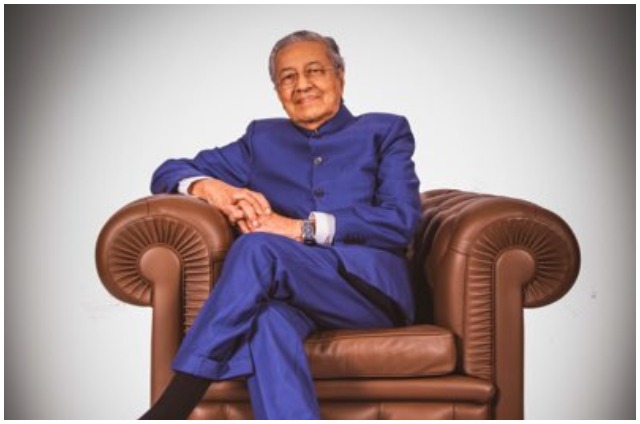February 26, 2013- Specs: BlackBerry OS 10; 4.2 inch capacitive display; 1.5GHz dual core processor; 2GB RAM; Wi-Fi, 3G, Bluetooth, NFC; 8MP camera; 1800 mAh battery.
Canadian smartphone maker BlackBerry launched its Z10 handset in India on Monday. The Z10 is the flagship device running on the company’s new BB10 operating system, which was announced later last month. While it is too early to say whether the new operating system will help the company beat competition, we will tell you if it is worth upgrading to the Z10. Here is our first experience with the Z10.
Design and Built: The Z10 is an all-touch smartphone. This isn’t BlackBerry’s first attempt to come up with an all-touch device, but the company has failed miserably in the past. Learning from its mistakes, BlackBerry has finally managed to come up with a fine piece of hardware with intuitive touch input. The rectangular slab with the 4.2 inch display has been done in black and resembles a lot to the iPhone 5 industrial design. The front looks neat as the touch display isn’t accompanied with any hardware button (no home key or navigation pad). With minimal controls on the sides, the textured back panel has the camera lens on the top along with the BlackBerry logo in the centre (with NFC chip embedded).
User Interface: The BlackBerry 10 operating system is a complete departure from the existing BB mobile platform. Based on the QNX platform, it shares some of the gestures we had experienced earlier on the BlackBerry PlayBook. Utilising the touch input to the optimum level, BlackBerry has eliminated the need of having hard buttons like the trackpad. Navigating through the smartphone is simple as there are just a handful of gestures I had to get used too. The screen can be activated and unlocked by swiping upwards from the bottom of the glass panel. When using any app, the same gesture minimises the app and brings you back to the home screen. The minimised apps continue to run in the background and are placed on the ‘Active Frames’ page. This page can only handle up to eight latest running apps. All the communication, be it text messages, incoming emails, social networking updates, calls and voice mails, everything gets updated under the BlackBerry Hub. And this can be accessed by a single swipe on the thumb. When on home screen, swiping from left to right gives access to the BlackBerry Hub. But when using an app, swiping from bottom towards the right in from of a semi-circle reveals the notifications. Swiping from top to bottom shows options including settings, rotation lock, Bluetooth, Wi-Fi, alarm and notification settings. The new operating system looks refreshed but existing users will take some time to get used to it.


Camera: BlackBerry has not just worked on the overall looks of the platform but has done some great amount of hard work on the camera software as well. The most notable feature on the camera interface is the TimeShift mode. This is a kind of burst shooting mode as it captures a number of shots in less than a second. Then, I browsed through the different shots and selected the best one. The eight mega pixel rear camera is good as it captures decent images during daylight and the flash works well during low light conditions, but it can’t be stated as the best camera phone around.
BBM Video: Catching up with the video calling feature (FaceTime) on the iPhone, BlackBerry has now added video calling to its BlackBerry Messenger. Making calls over the BBM is simple as an icon appears on the top of the contact (who is using the device on the BB10 operating system). During the call, I could access type messages and switch the camera mode. There is also an option of screen share that I could not test.
Web Browser: The BlackBerry 10 browser on the Z10 supports flash. The web browser was much faster than before and loaded heavy sites quickly. The recently opened tabs showed pages as thumbnails. Accessing links on email, Twitter or Facebook loaded a new tab on the browser.
Performance: The overall experience of using the Z10 was good. The smartphone comes with some handy apps such as EverNote, Docs To Go, Adobe Reader, Weather, and MovieMaker. While using the device for accessing emails and documents was easy, it also offered a good multimedia experience. I played some heavy graphic games and there wasn’t any lag. Even the sound output was above my expectations. BlackBerry claims to have 70,000 apps on the App World but I still could not locate all the best and top apps found on the iOS and Android app stores including Whatsapp and Instagram. The 1800 mAh battery onboard is less than what we have on the latest all-touch flagship devices but it does manage to last a day on a single charge.
What’s good: Refreshed operating system; keyboard; TimeShift in camera; touch interface, multitasking.
What’s bad: Lack of popular apps.
Bag it or Junk it: A neat smartphone with a refreshing operating system but the expensive price tag does not make it a compelling option worth upgrading.