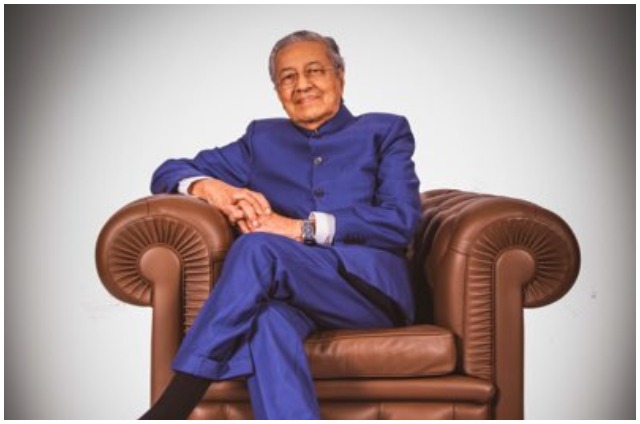It is also available for several Android tablets. A few Motorola phones too have got it while many other smartphone companies are working on early versions of the Lollipop update for their phones.
While there is no doubt that Android Lollipop is pretty much an awesome update, a lot of users have reported issues with it. There are reports of poorer battery life, app crashes, random reboots and occasionally slow performance.
The odd bit about this update is that not all users have reported these issues. For many the Android Lollipop update has been pretty good. So what is happening While we don’t exactly have an insight into what is causing problems in some phones after Lollipop update — there could be thousands of issues — we do have a theory.
Android Lollipop is a huge change from the earlier versions of the Android. The changes are not limited to the visible ones in the user interface but also part of the under-the-hood revamp.
For example, Android Lollipop adds ART, which is a completely new way of how apps are run and memory is managed. Then the Android Lollipop has different way of handing user interface elements like translucency and layers.
It also comes with a new camera API and new way of handling graphics. To summarise, the Android Lollipop such a big departure from the earlier version of Android that it is bound to have rough edges and bugs.
But what really exaggerate the problem, we believe, is over the air update. When people use a phone they collect apps and data in their devices. When you update your phone to something as radically different as Lollipop and make it work with the older data, configuration, settings and apps it is possible to run into glitches.
Incompatibility, even when the compatibility is guaranteed by the OS maker, is one of the reasons why geeks often prefer to install OS updates from the scratch. This was especially true for something like Windows and we believe it is possible that the same approach has to be taken with Android, especially when moving to something that has too many under-the-hood changes.


— If your apps are crashing a lot, create a list of these apps. Update them if the update is available.
— If update doesn’t solve the issue, then go to Settings > Apps > The App That Is Crashing > Clear Cache > Force Stop > Restart the phone.
— If this doesn’t solve the issue follow the same process again but this time also CLEAR the app data. Though this will also delete local data, for example Facebook photos you may have downloaded, from your phone. Also, you will have to login again into the app after deleting its data.
— If this doesn’t solve the issue, uninstall the apps that are crashing and reinstall them.
— If this doesn’t solve the issue, do a factory reset of the phone. before doing the factory reset copy any data that you want to save. Copying data from Android is easy so you shouldn’t have much problem in saving important photos or music from your phone into a computer.
— Factory reset will solve the issue. If it doesn’t, wipe the phone clean and manually install the Android Lollipop. We had earlier provided a method to manually install the official Android Lollipop update on the Nexus 5. For the Nexus 4 and other devices the process is same. Only the files and drivers change.
Most of the problems with the Android Lollipop are because of issues with the over the air update (OTA) and possibly older data/apps. Ideally, Google should have taken care of it or should have offered to do a clean install through OTA,
without keeping the older data intact on the phone, but may be it went with the option that was easiest and most convenient for consumers. Sadly, it looks like this method also caused several issues and glitches.
-INDIA TODAY